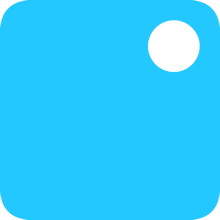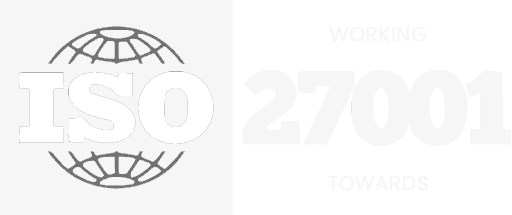Android apps in Windows 11
Insiders of the Windows update program have started to be able to use Android apps as promised in Windows 11. These apps run natively on your computer, and act just like they would on your mobile device. Any app on the Google Play Store is instantly available to use on your PC. But what problems arise from this?
Android Apps Native in Windows 11
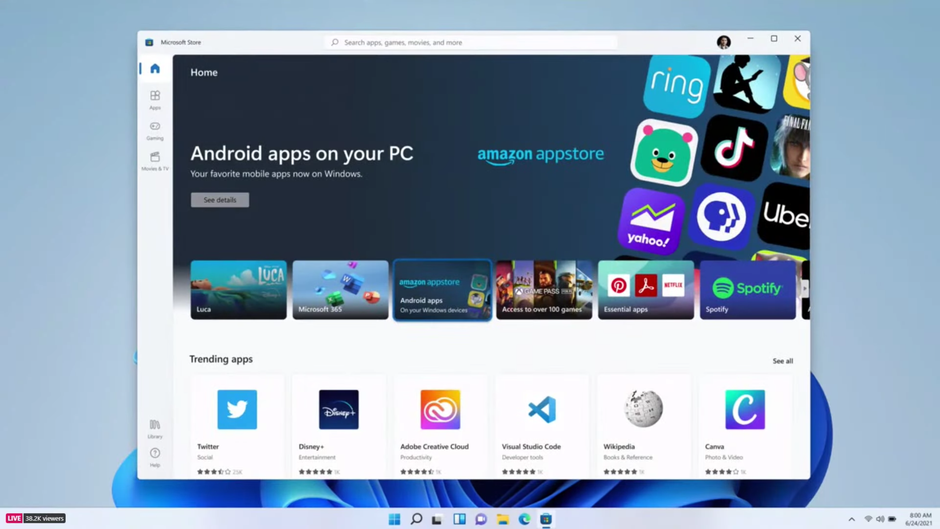
How to Install Apps on Windows 11
Once you have Windows 11, you might be wondering how to install apps. They are located on the “Microsoft Store” with all other applications and games. Search for your app, then simply press download and it will install onto your computer just like any other software. However, this may change in a future update before it is pushed out to the public to be in their own category, but the process will be otherwise the same.
When Will it be Available to the Public?
Currently, it is unknown when this will be available for anyone to download. However, if you sign up to the “Windows Insider Program” it is possible to get these features now. Historically, Microsoft release features from the Insider Program only a few months after being initially available to testers.
Will My App Run on Windows 11?
If you’ve had a mobile application developed by Pipe & Piper, as with all apps on the Google Play Store, it will appear to download on Windows 11. While it should act just like the mobile application, it might require some changes and optimisations in order to best preform on Windows 11.
Going forward, testing on Windows 11 natively is going to become a part of our extensive testing process so your apps will work no matter the platform.
If you want to be sure that your app works on Windows 11, please contact us.