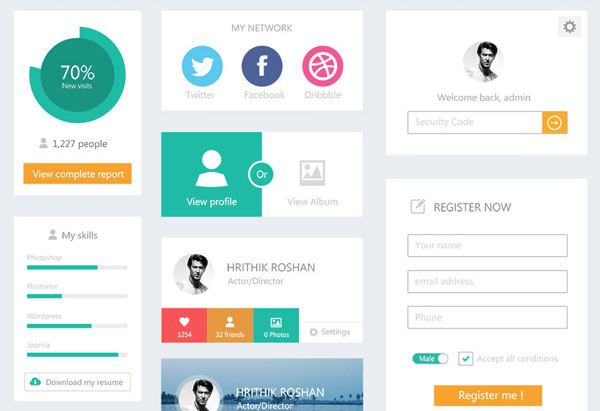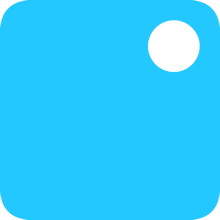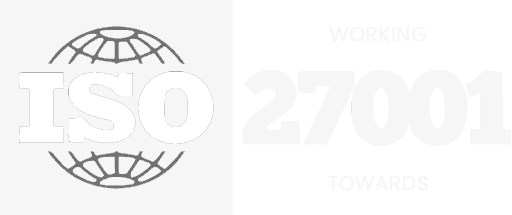PHP, or Hypertext Preprocessor, has been a cornerstone of web development for over two decades. First created in 1993 to enhance the webpage of programmer Rasmus Lerdorf, PHP didn’t originate as a new programming language and as such it developed organically. It has continued to adapt across its three decades of existence and even the name PHP has evolved, coming to stand for hypertext preprocessor rather than the original meaning, personal home page. PHP has evolved from a simple set of tools for managing personal web pages to a robust server-side scripting language powering a significant portion of the internet. However, despite its enduring popularity, PHP remains a polarising force within the development community, sparking debates and discussions about its merits and shortcomings. So why does PHP continue to thrive despite its divisiveness?
The Good
Ease of Use: One of PHP’s greatest strengths is its ease of use, especially for beginners. Its syntax is straightforward and familiar to anyone with a background in C-style languages, making it accessible for developers transitioning from other programming languages or those new to coding altogether.
Vast Community and Resources: PHP boasts a vast and active community of developers. This means an abundance of resources, tutorials, frameworks, and libraries are readily available, making it easier for developers to find solutions to problems and accelerate development.
Flexibility: PHP is incredibly versatile, allowing developers to build anything from simple websites to complex web applications. Its ability to seamlessly integrate with various databases, web servers, and platforms makes it a preferred choice for many projects.
Performance Improvements: Over the years, PHP has undergone significant performance enhancements, with each new version introducing optimisations and improvements. The introduction of PHP 7 brought substantial performance gains, making PHP more competitive with other languages in terms of speed and efficiency.
Mature Ecosystem: PHP has a mature ecosystem with a wide array of frameworks and CMS (Content Management Systems) like Laravel, Symfony, WordPress, and Drupal, offering developers powerful tools to streamline development and build robust applications quickly.
The Bad
Inconsistent Design: PHP’s evolution has been marked by a degree of inconsistency in its design. This is due in part to its organic growth and the inclusion of features over time without always considering their long-term implications. This inconsistency can lead to confusion and frustration for developers.
Security Concerns: PHP has faced its fair share of security vulnerabilities over the years. While efforts have been made to address these issues, the language’s historical laxity in security practices has left it with a somewhat tarnished reputation in this regard.
Legacy Codebases: The longevity of PHP means there are numerous legacy codebases still in use today. These codebases may be outdated, poorly maintained, and vulnerable to security risks. Migrating away from legacy PHP code can be a daunting task, leading many developers to continue working with outdated practices and frameworks.
Performance Challenges: While PHP has seen performance improvements, it still faces challenges in comparison to more modern languages like Go, Node.js, or Python. Its shared-nothing architecture can lead to scalability issues, especially in high-traffic applications.
Fragmentation: The plethora of frameworks and libraries available in the PHP ecosystem can lead to fragmentation within the community. Developers may find themselves debating the merits of one framework over another, leading to a lack of consensus on best practices and standards.
The Divisiveness
The divisive nature of PHP stems from the stark contrast between its proponents and detractors. Proponents praise PHP for its accessibility, versatility, and the vast ecosystem that surrounds it. They argue that PHP’s ease of use and abundance of resources make it an ideal choice for rapid development and prototyping.
On the other hand, detractors point to PHP’s historical flaws, such as inconsistencies in design, security vulnerabilities, and performance challenges. They argue that these shortcomings make PHP a less-than-ideal choice for modern web development, especially when compared to newer languages and frameworks.
Moreover, PHP’s association with outdated practices and legacy codebases has contributed to its divisive reputation. While efforts have been made to modernise the language and improve its security and performance, the stigma remains for some developers.
The Future
Despite its divisiveness, PHP continues to evolve and adapt to meet the demands of modern web development. The release of PHP 8.3 introduced new features and improvements aimed at addressing some of the language’s longstanding issues, such as stricter typing and performance enhancements.
Furthermore, the PHP community remains vibrant and active, with ongoing efforts to improve documentation, promote best practices, and modernise the ecosystem. Frameworks like Laravel and Symfony continue to push the boundaries of what is possible with PHP, attracting new developers to the language.
In conclusion, PHP’s popularity and divisiveness are intrinsically linked to its long and storied history. While it may not be without its flaws, PHP continues to be a popular choice for web development, thanks to its ease of use, vast ecosystem, and adaptability. As the language continues to evolve, it will be fascinating to see how it navigates the ever-changing landscape of web development in the years to come.