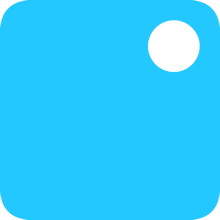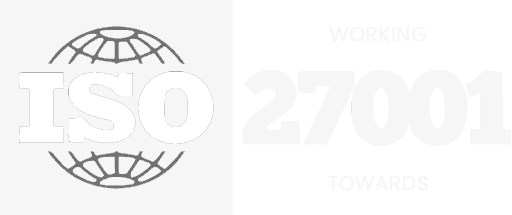How to ‘hard refresh’ your browser
Does your web page look out of sorts following a recent update? Or perhaps an old image is still showing despite the fact you’ve been told it has been updated?
A hard refresh may be needed.
Please take a look at the infographic below. This details how to do a hard refresh in the most common browsers – Chrome, Microsoft Edge, Firefox and Safari — on both Windows and Mac.
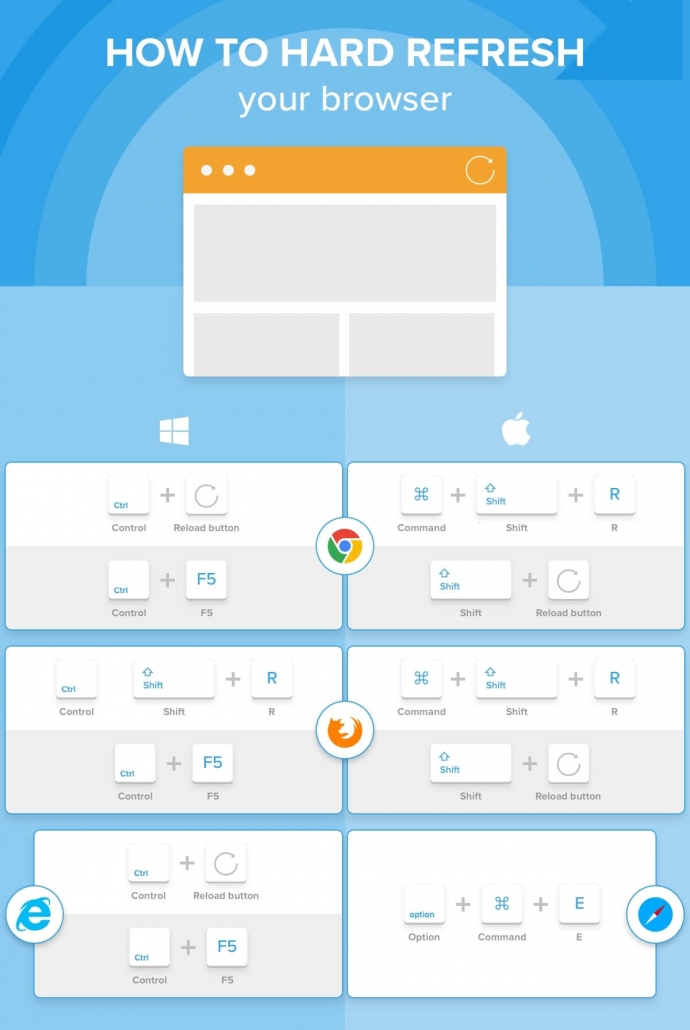
Browser caching is useful for web browsing in that it allows for page that you’ve visited previously to load much more quickly. Modern browsers like Chrome, Microsoft Edge, Firefox and Safari tend to cache front-end resources like JavaScript and style sheets (CSS) to increase web application and website performance.
While enhancing performance is usually a great thing, cached resources can cause problems when you have a major change to a web application’s JavaScript or style sheets.
Sometimes, the only way to see updates is by doing a hard refresh or by clearing the entire cache of the browser.