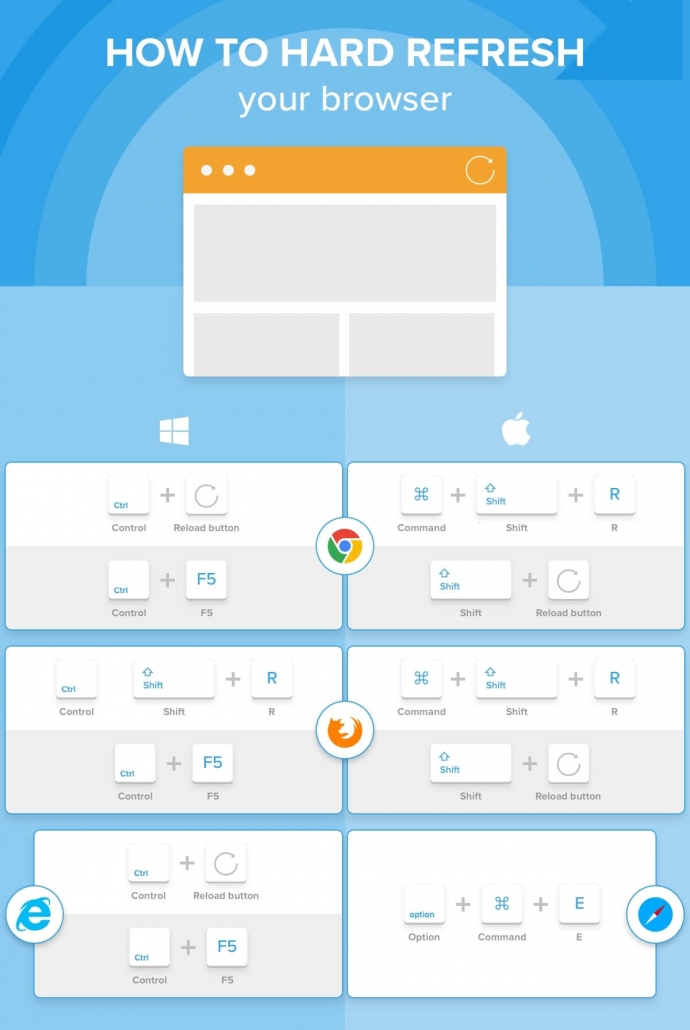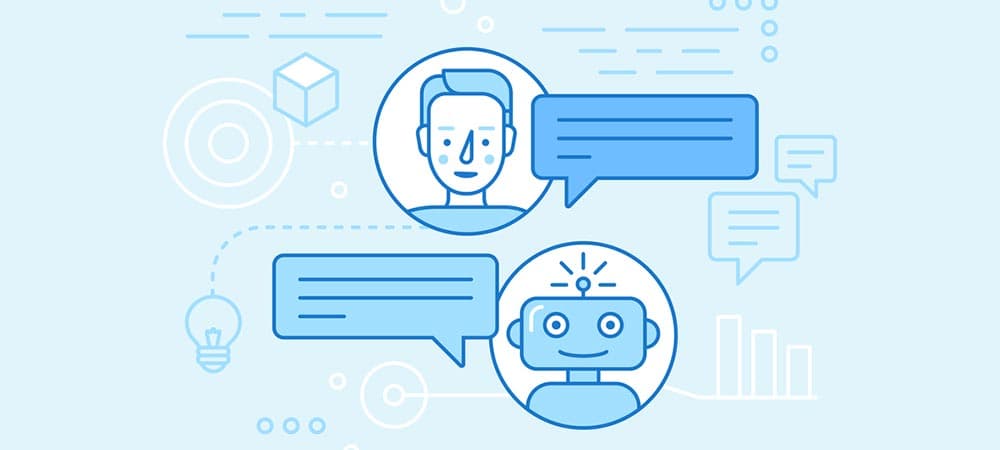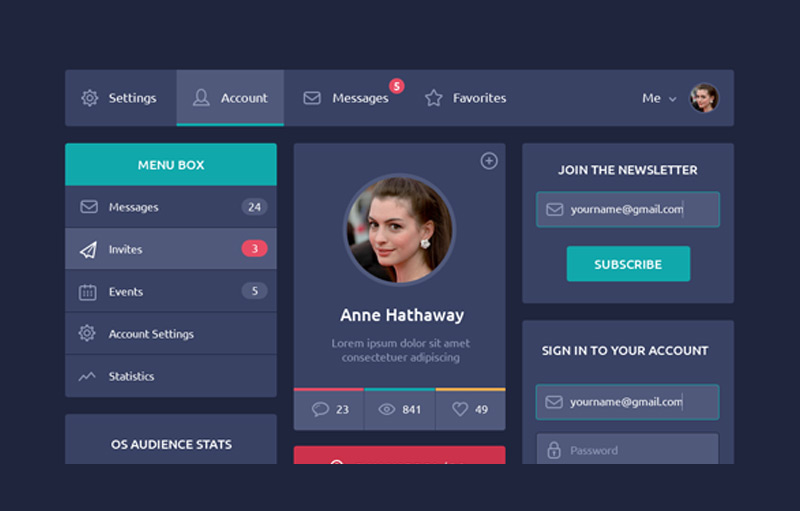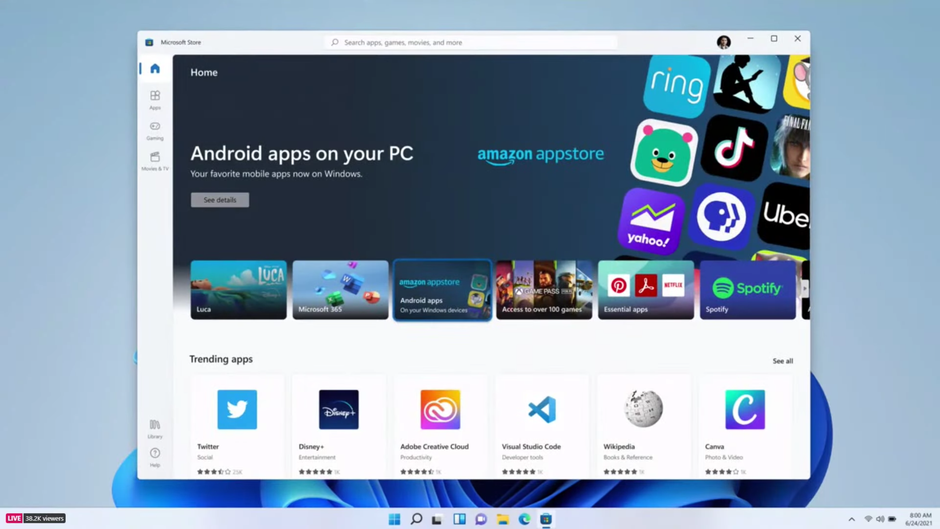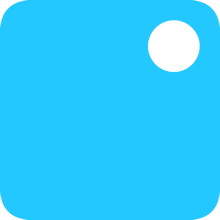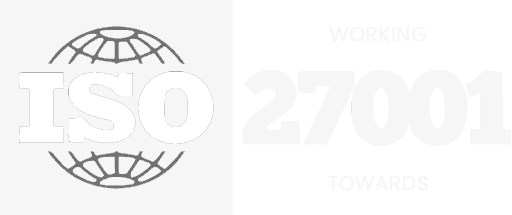There are multiple ways to develop a mobile application, and choosing the right one for you is important before starting the project. Selecting the correct method can save time and money, while providing the same, or better experience for the end user.
What Type Of Application Do You Need?
First the main outline of the application must be decided.
- Type of Application: Deciding on what your application will be required to do will have an impact on which method is used.
- Time and Budget: Each method of development has a different amount of time required to achieve the end result. If you need iOS, Android, and Web support, one option may take up to three times longer to develop, which has an affect on the final cost.
- Operating System: What device type are your main target audience using? (iOS, Android, Windows)

Native Applications
Native applications are developed with one specific device type i.e. iOS users in mind. This means that the application is going to be tailor made for that device, and is able to use all of the device specific functionality.
Advantages:
- Fast performance – Because the code is written with that device type in mind, the code is therefore more efficient.
- Functionality – Apps can make use of the specific special functions that a device might have.
- Higher Security – Any device specific known security risks can be individually addressed.
- Improved UI/UX – The code can take advantage of the native appearance and frameworks to create a modern looking application.
Disadvantages:
- Higher Cost – Each operating system requires it’s own codebase, and if iOS and Android apps were required, this would require two completely separate sets of code to create and maintain.
- Longer Development – Because the code is being specifically designed to work on one set of devices, it is more involved to create, maintain, and test.
- Specialists Required – A team of highly skilled app developers is required who have an in-depth knowledge of the system, adding to the cost.
Hybrid Applications
Hybrid applications are the best of both worlds from both mobile and web development. It allows developers to code in one language, then be able to deploy applications for iOS, Android, and Websites. At PNP Digital, we have over 10 years experience in developing hybrid applications for our clients.
Advantages
- Shorter Development Time – Only one codebase is required to deploy to iOS, Android, and Web. Saving three times the work.
- Lower Costs – Shorter development time, means less costs!
- Easy to Maintain – Because there’s only one codebase, it is easier to maintain and update.
- Integrated – Hybrid allows for simple integration into web services and APIs.
- Fast Deployment – Building the app to run on Android or iOS is quick and easy, requiring almost no changes to the process.
Disadvantages
- Complexity – More complex applications will likely run slower than a native application.
- Equality – The app will run the same regardless of the device, it can’t use device/operating system specific functions.
Progressive Web Applications
Progressive web applications are almost identical to hybrid applications, with the main difference being that they are able to be installed as an application on any device, then be able to work offline and send notifications. This is the newest method of development.
Advantages
- Accessible – The app can be found on any app store, or accessed through the website and the end user experience will be the same.
- Loading Speed – Because everything is web based, loading speed are quick no matter the device age.
- Works Offline – Cached versions of the application are able to be used when offline.
- Responsive – The application is able to easily and dynamically change to the device type and size.
- Cheap & Fast – Development times are fast because only a website is being developed, then scaled for mobile devices.
Disadvantages
- Hardware Limitations – Because the application needs to be installed, older and slower devices may not be supported.
- Apple Support – Support for Apple devices is more limited, and performance is often much worse on iOS devices.
- Battery Power – Higher battery consumption is used due to the application doing processing on the device, rather than the web.