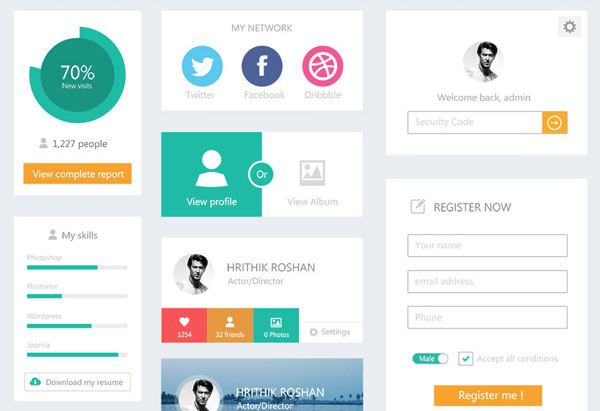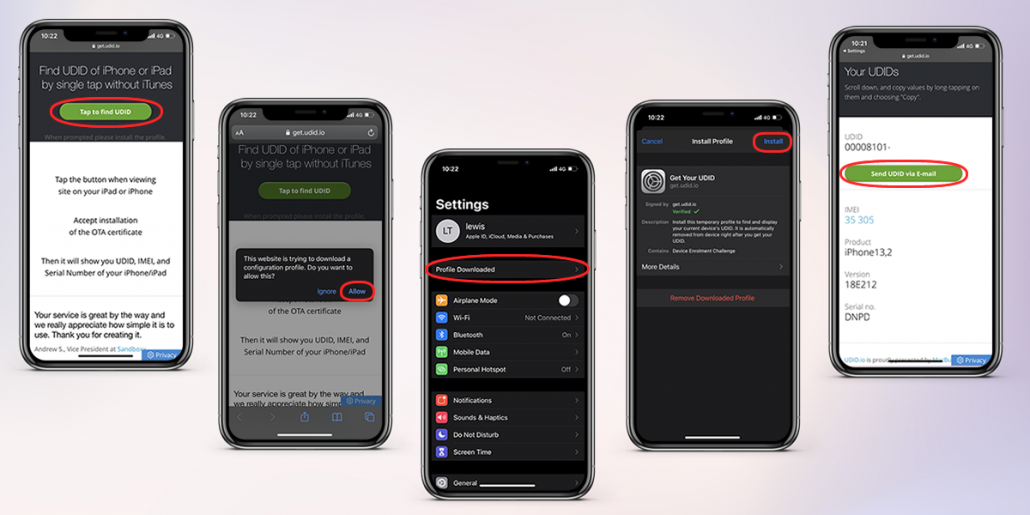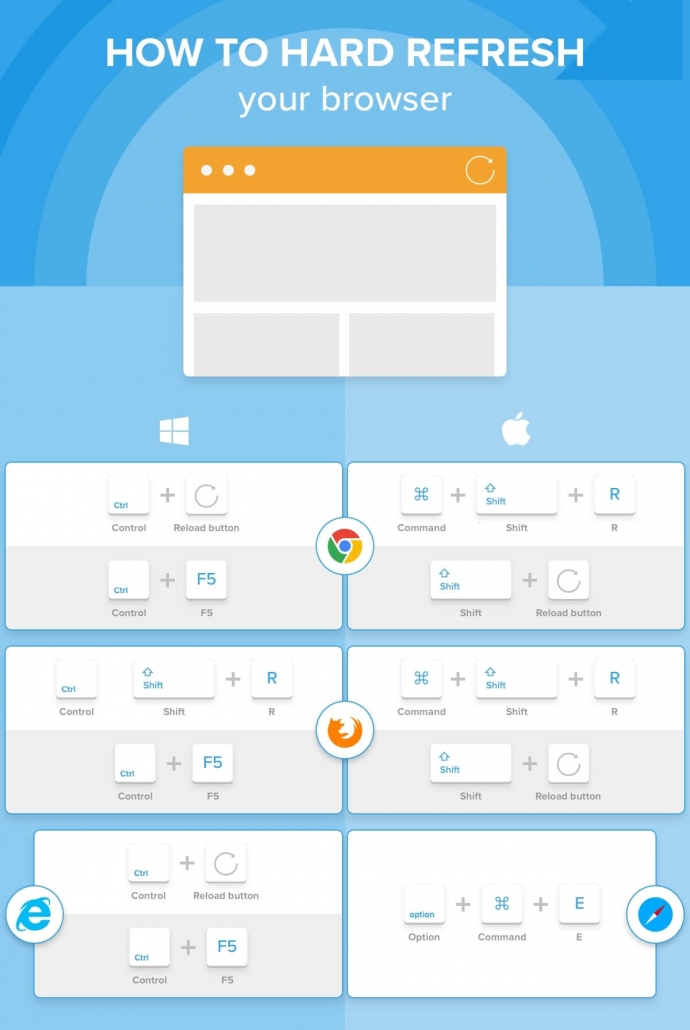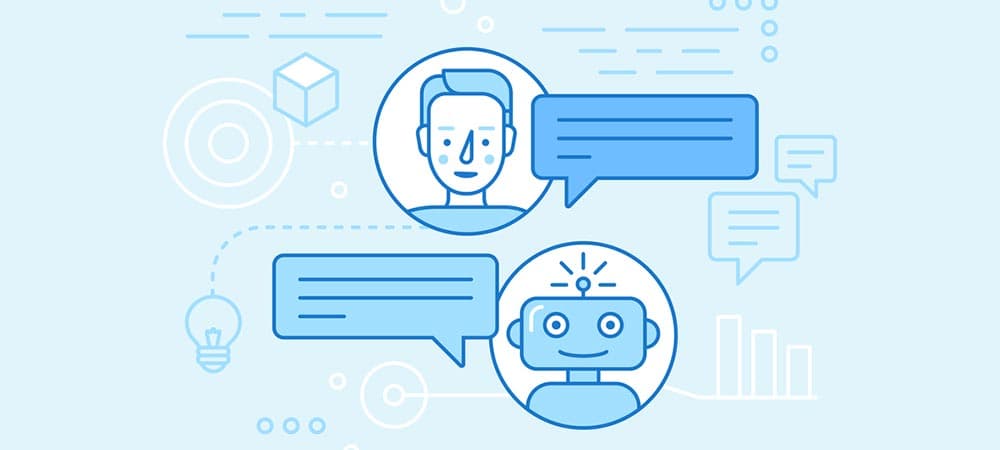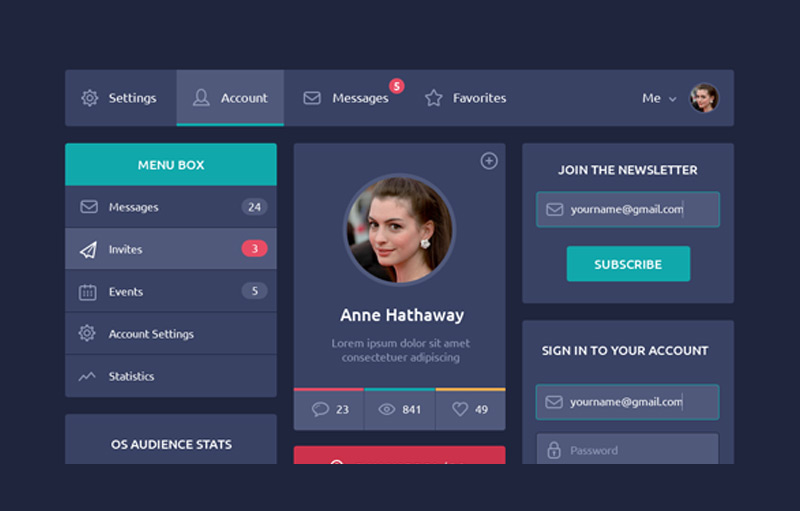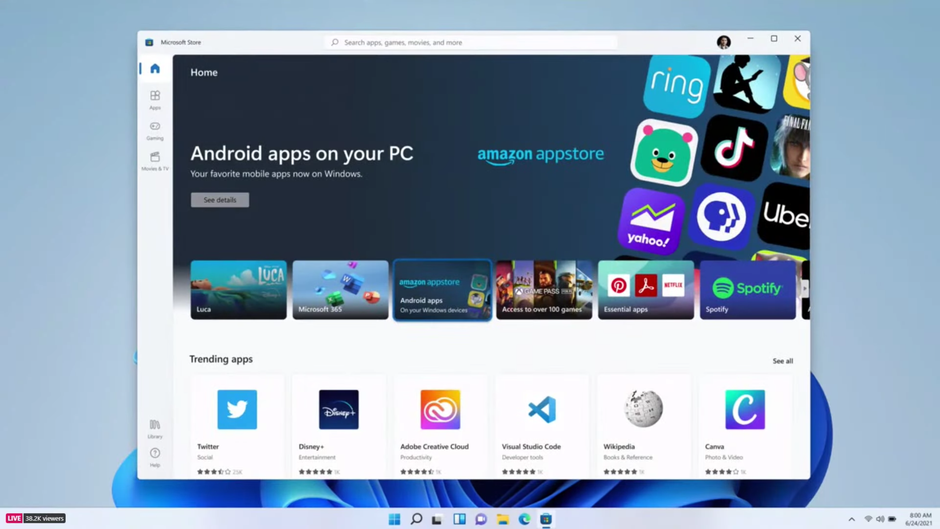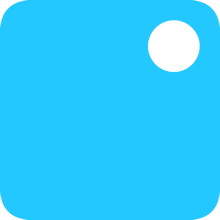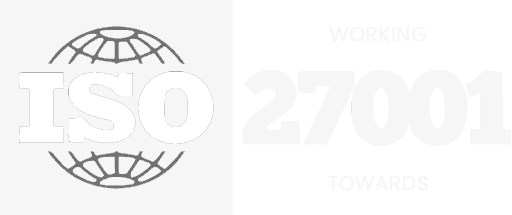E3 has served as the gaming industry’s landmark event, where developers, publishers, and enthusiasts gather to witness exciting game reveals, cutting-edge technology showcases, and engaging presentations. However, the Entertainment Software Association (ESA), the body responsible for organizing E3, had to make the difficult choice to cancel the event due to a combination of factors.
The Decline After COVID
Due to the impact of the global COVID-19 pandemic, the ESA prioritized the well-being of attendees, exhibitors, and staff. Despite efforts to adapt the event to a virtual or hybrid format, the challenges associated with ensuring a secure and immersive experience for all involved proved to not be up to the previous experience offered by E3.
Other exhibitors, such as Nintendo, Sony, & Microsoft now all offer their own online announcement events which have meant they have no use in attending E3, and over the recent years, more and more developers have been pulling out from attending, preferring their own events which they have sole control over, and take all of the attention, with no rivals.
The End of the Biggest Gaming Event
With the future of E3 in doubt, gamers are having to turn to the individual events hosted by publishers. This could mark the turning point as E3 served as an important event before the rise of the internet and rapid communication where being able to show off to the press was more important to make an impact and generate hype, whereas this can now be done at any time and with more modern marketing techniques.
This demonstrates more than ever how important it is to keep up with the ever moving market and times. And how continual improvements and revisions are needed to ideas to keep them in the public’s eye. Staying stationary in technology is the fastest way to get left behind and forgotten.
PNP can revamp your existing systems and apps to make them modern and user friendly, constantly pushing forward with new and innovative ideas to keep your business relevant.