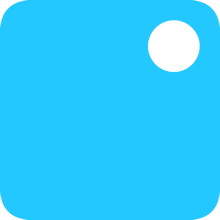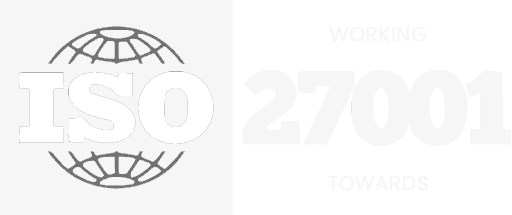Cryptocurrency is a digital currency which is encrypted using cryptography (encryption method), making it virtually impossible to counterfeit or spend it more than once.
They offer the ability to send money anywhere in the world instantly, with only fraction of a penny fees, in a secure environment.
Digital Money
While the concept of money is digital, it is still falls far behind what a cryptocurrency can offer. What may take a bank days, or weeks to process, can be done in a matter of seconds on the blockchain.
While money only has one single use as payment, cryptocurrencies such as Ethereum provide an entire platform for developers to build tools and websites on. These can even be used to build out the digital infrastructure in poorer countries which may not have the money or resources to have done so in the past.
Card providers such as Visa and Mastercard can currently process around 1,700 transactions per second, and PayPal around 170. Bitcoin is able to process over 25,000,000 on the Lightning network.
Money no longer just represents a form of payment, but also becomes a building block.
How it helps
Cryptocurrencies are already having a large impact in poorer, less developed countries as they allow their citizens to hold their money in a secure environment. In countries such as Nigeria, 31% of the population use and trade cryptocurrencies. This is a large increase from the 6% who have a bank account.
Giving the population a way to store, and send money is vital as to send money to family overseas, it can take weeks and have fees of up-to 25-30%.
Realising the benefits, El Salvador has been the first country to recognise and use Bitcoin as legal tender, next to the dollar. And all citizens will be eligible for a $30 worth of Bitcoin to get them started.
Why you should care
In the coming years, companies and entire networks will be built in and around cryptocurrency, with the plan to make the world digital, and take away power from centralised companies such as banks.
Where Google, Apple and Amazon were heralded as “Web 2.0”, cryptocurrency and what is being built is “Web 3.0”.
It is predicted that within 5 years, there will be over a billion people who use cryptocurrency.